Confirmed: Little Inferno coming to EU eShop next Thursday. Want it now? Here’s how to buy from the US store with your EU card
Reading time: 2 minutes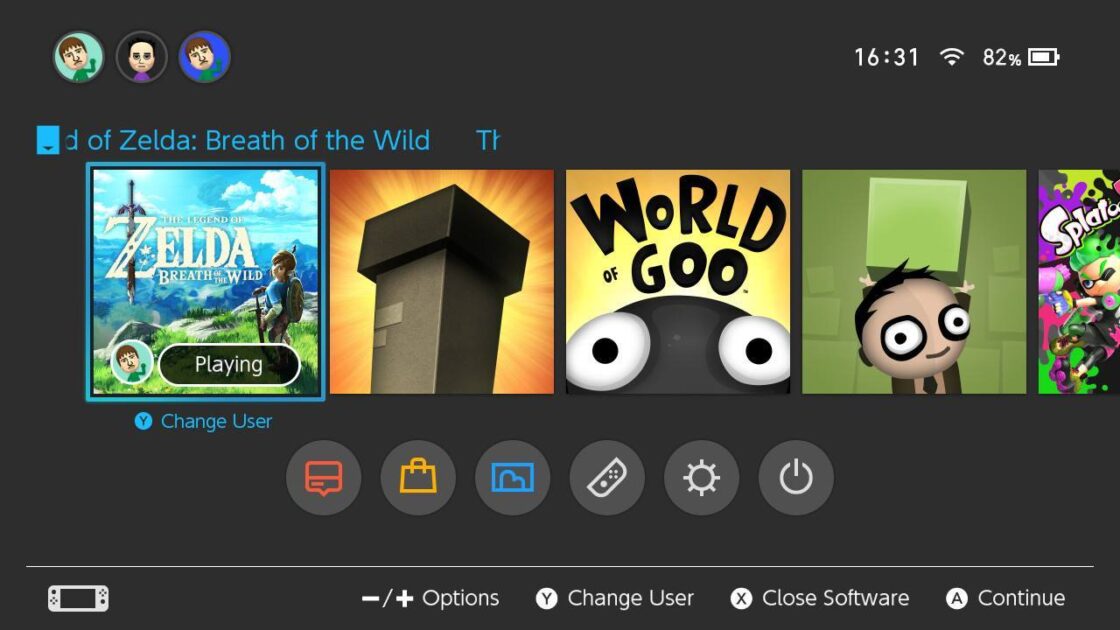
So, Little Inferno has appeared in the “Coming Soon” section of the EU Nintendo Switch eShop, with a release date of 23/10/17. But I didn’t want to wait for Tomorrow Corporation’s trio of delayed launch titles, especially considering I’m almost done with Zelda.
I can 100% confirm this works, and I’ve done the same thing lots of times in the past with the US PlayStation Store (they often have better offers than us). Here’s how it works!
Set up a US Nintendo Account
It’s easier to do this on your computer, at https://accounts.nintendo.com. When you sign up, make sure you set your country/region as “United States”.
Then you just need to add a new User on your Switch and link it to the US Nintendo Account.
Note: You’ll start receiving US news in your News section, mixed in with the EU news. The only way to remove it is to delete the US account from your Switch and reset your settings. It’s a little annoying, but not a big deal, just something to bear in mind.
Set up a US Amazon.com Account
You’ll need a US shipping address to sign up with. I used a random business address I found on Google. The trick is, Amazon is happy for you to add your non-US credit or debit card, with a non-US billing address, as long as they think you’re based in America.
Buy some US eShop credit
For some reason, I can only get these to show up on Amazon when I’m logged in to the US website, so don’t panic if it takes you a little while to track them down. Just search for “Nintendo eShop”, and look for the results that say “[Digital Code]“.
You can buy credit in $5, $10, $20, $35, $45, $50, and $70 denominations, so you might end up with a few cents left over. Just get whatever’s closest to what you’re buying.
Add the credit to your US eShop account and go shopping!
With Amazon, you get your code emailed to you instantly, or you can follow the links to your Games Library if the email isn’t instant enough.
Then open the eShop on your Switch, with the new User you set up earlier, and tap “Enter Code”.
I originally wrote this for Reddit, because I am a shameless karma whore.

